26-04-2016, 19:55
(24-04-2016, 23:05)Barbarossa : To fix the "Outdated Mod" message
1) Go to C:\Users\(Your Name)\Documents\Paradox Interactive\Europa Universalis IV\mod\gfx_overhaul_ironman.mod This is the file if you don't have extensions
2) Open with Notepad ++
3) Add: supported_version="1.16"
4) Remove any other supported versions
5) Save
6) Enjoy some eu4
To update to 1.16
1) Go to C:\Users\(Your Name)\Documents\Paradox Interactive\Europa Universalis IV\mod\gfx_overhaul_ironman This is the folder if you don't have extensions
2) If you downloaded from Steam, go to Step 3. If you directly downloaded, skip to Step 6
3) Download 7-zip or Winrar or another program to unzip file
4) Extract gfx_overhaul_ironman.zip to an uncompressed folder named gfx_overhaul_ironman.zip
5) Delete the compressed/zipped folder
6) Delete: " \map\random " and "\gfx\interface\unit_panel_relation.dds "
7) Have fun! The mod will work on ironman even though it says outdated mod. To fix the outdated ironman message, look below!
buradaki adımları uygulayarak güncelleyebilirsin :D
belgelerime giriyorum ama gfx_overhaul_ironman.mod yok sadece gfx_overhaul_ironman diye bir sıkıştırılmış dosya var.onuda notepad ile açamıyorum. Benim dosyalarmı eksik ?
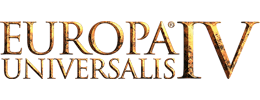

![[+]](https://forum.strategyturk.com/images/majestic/collapse_collapsed.png)
